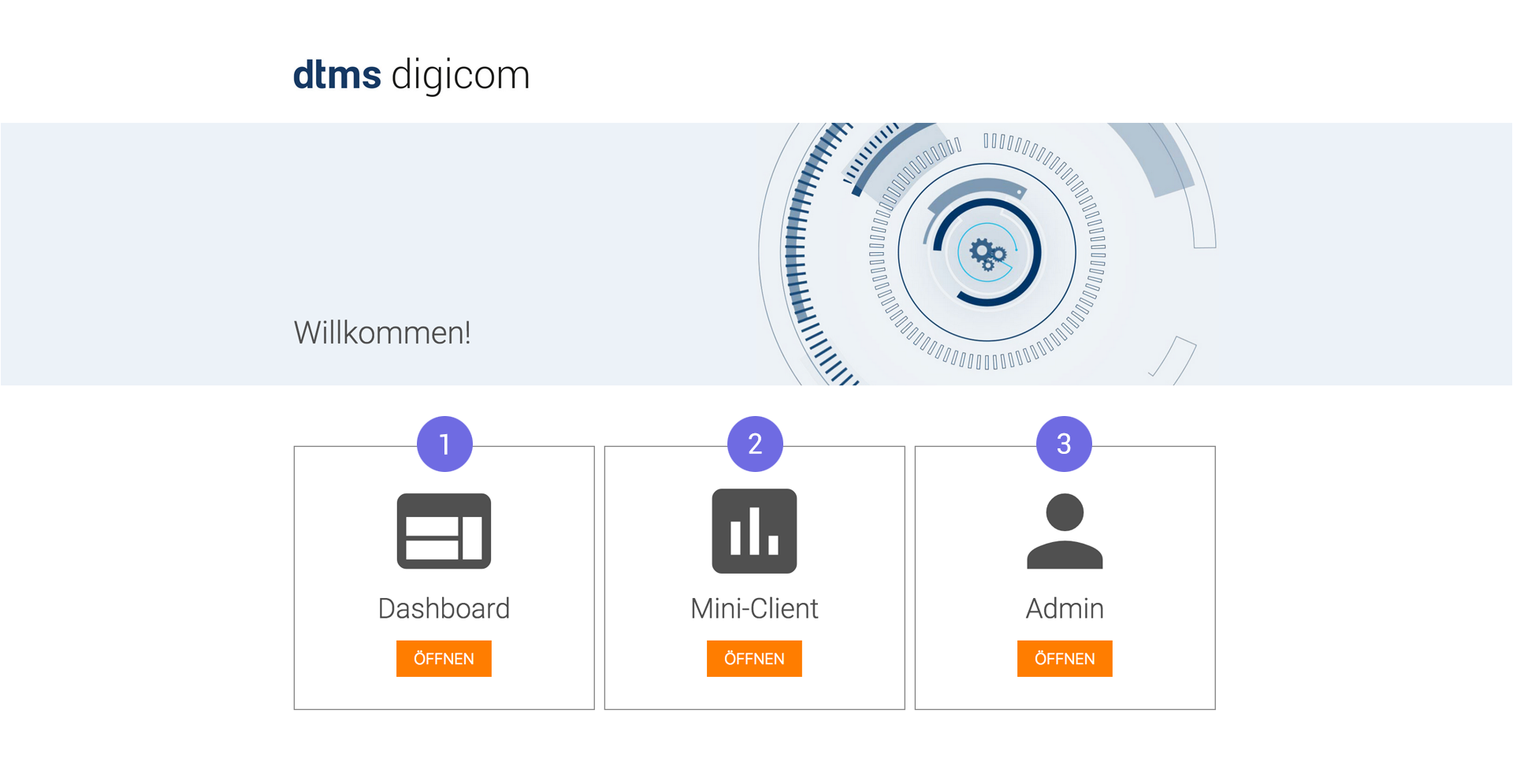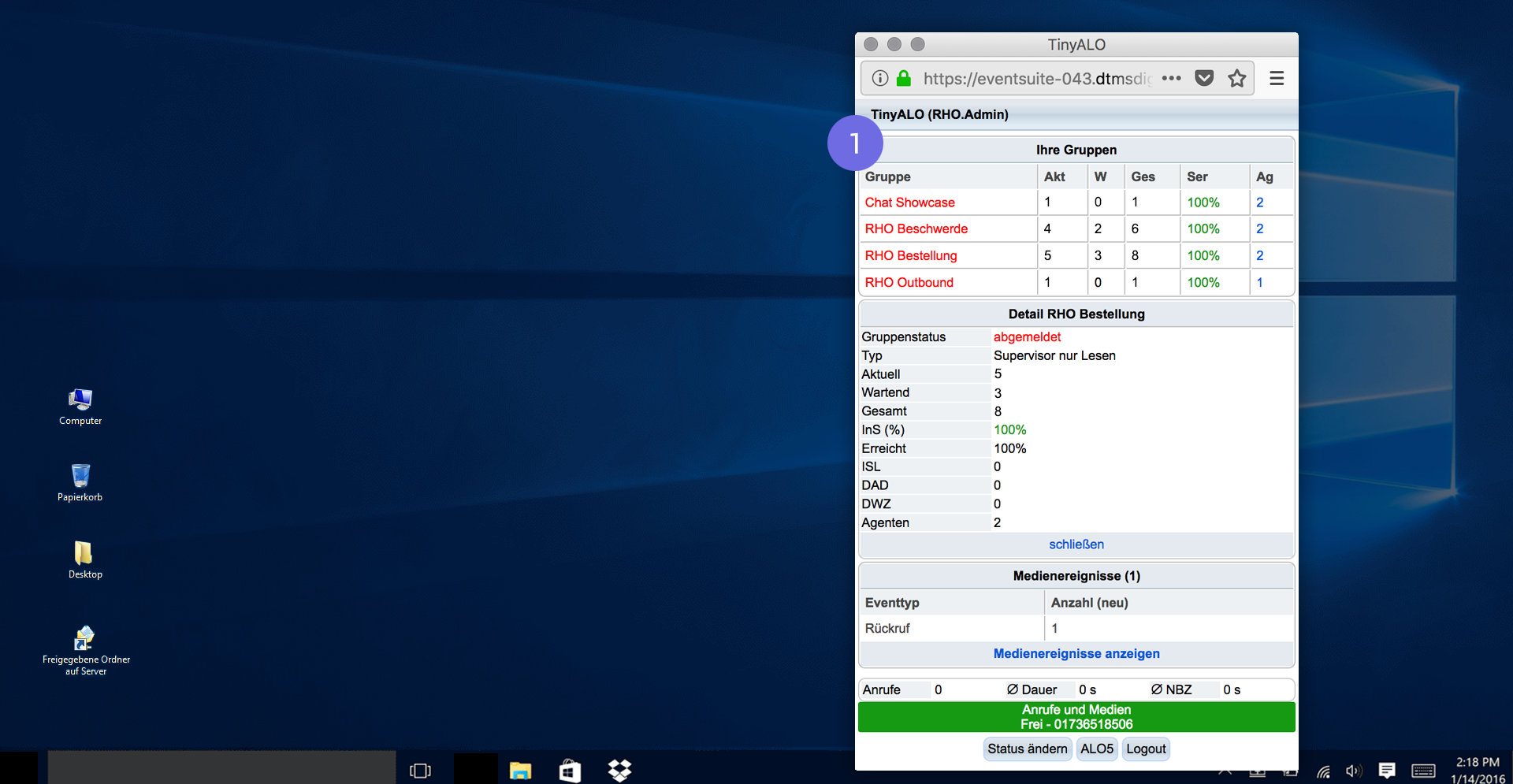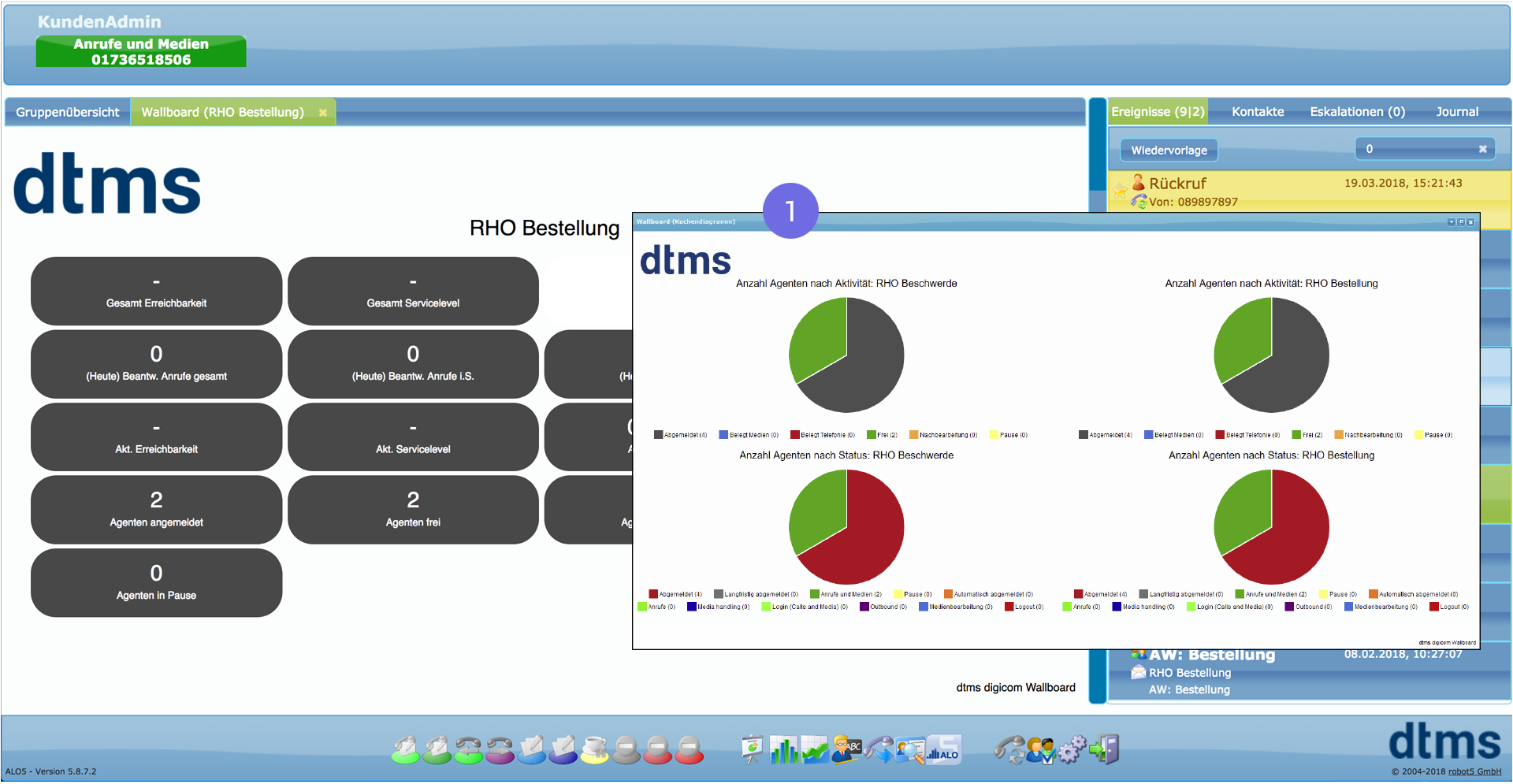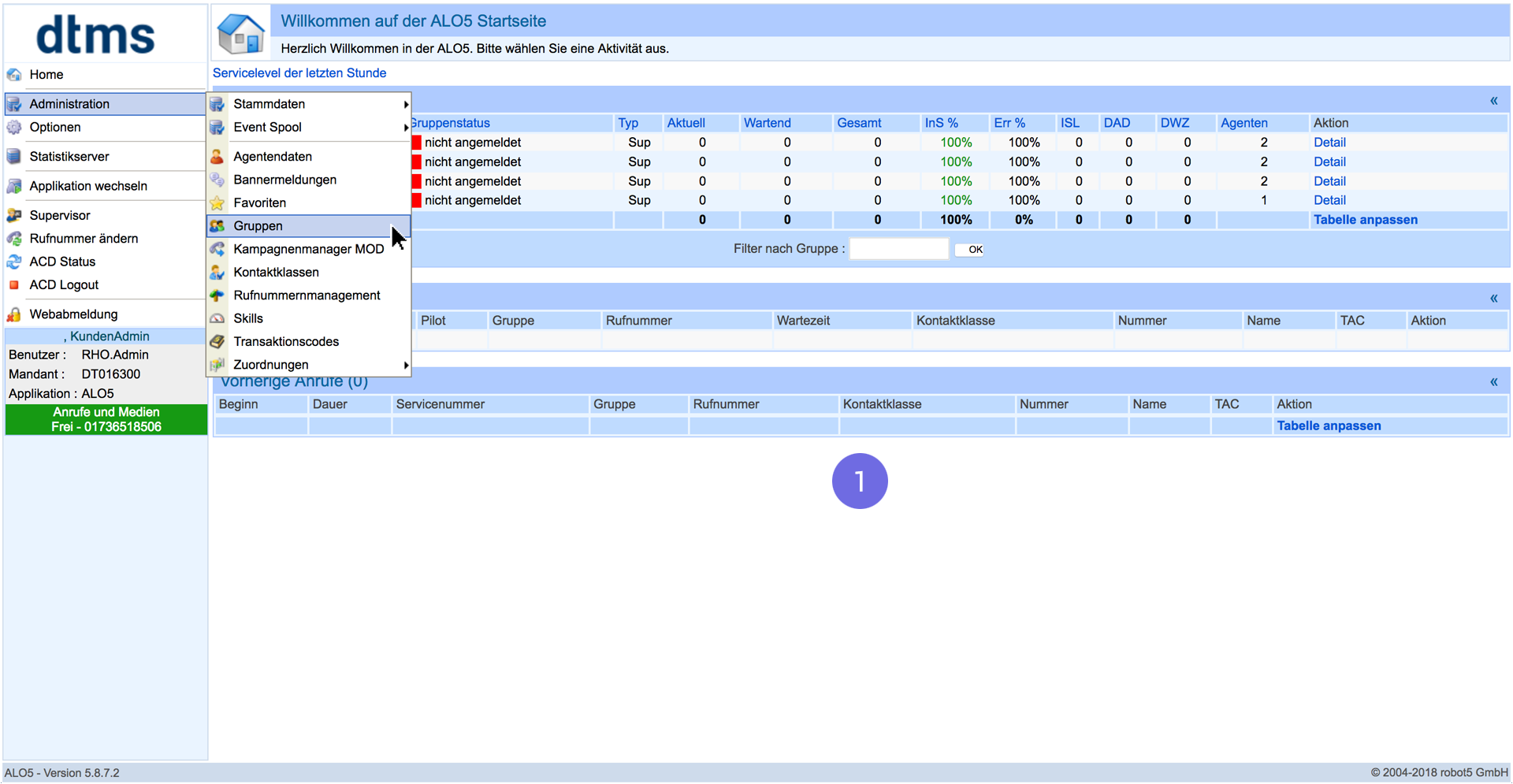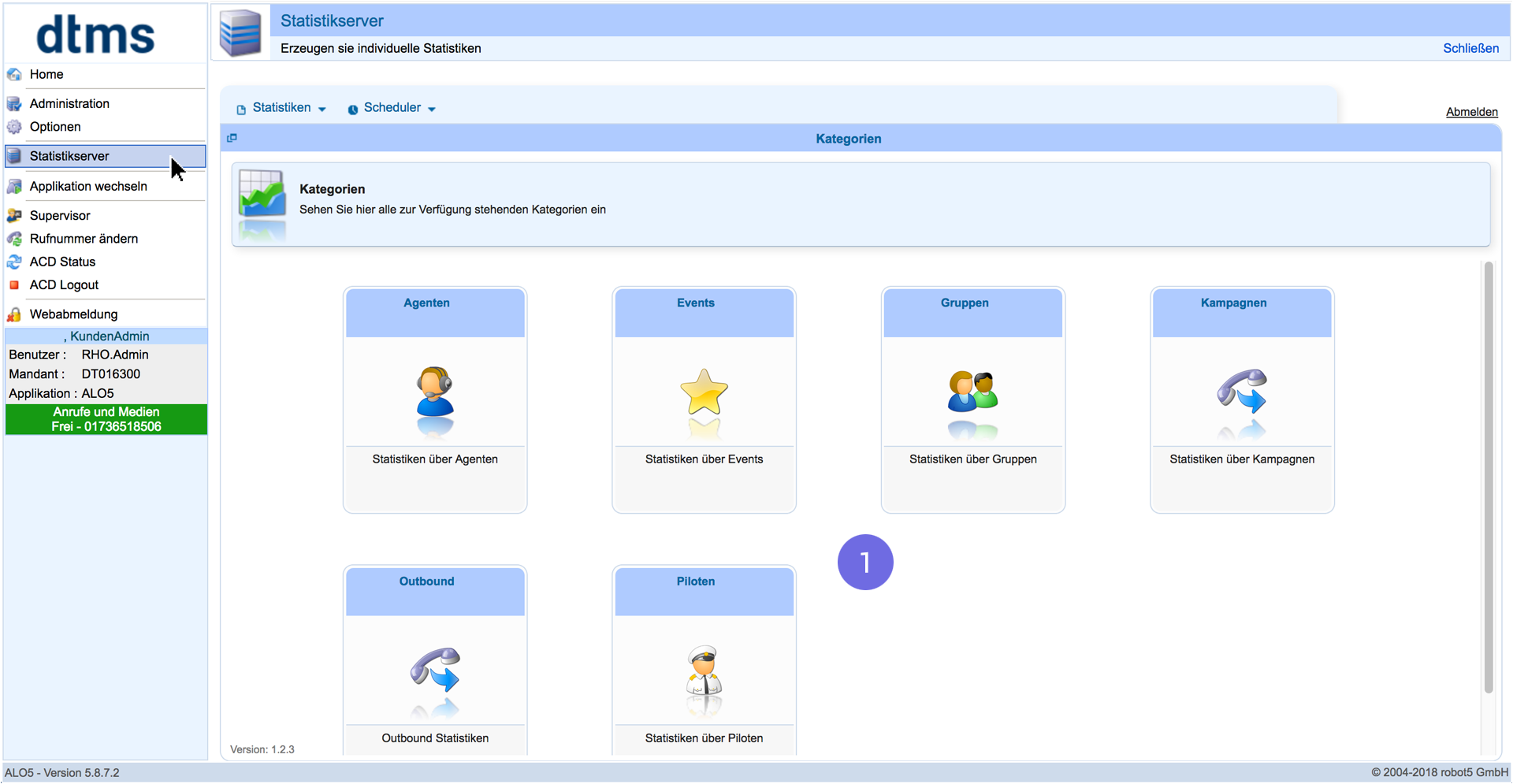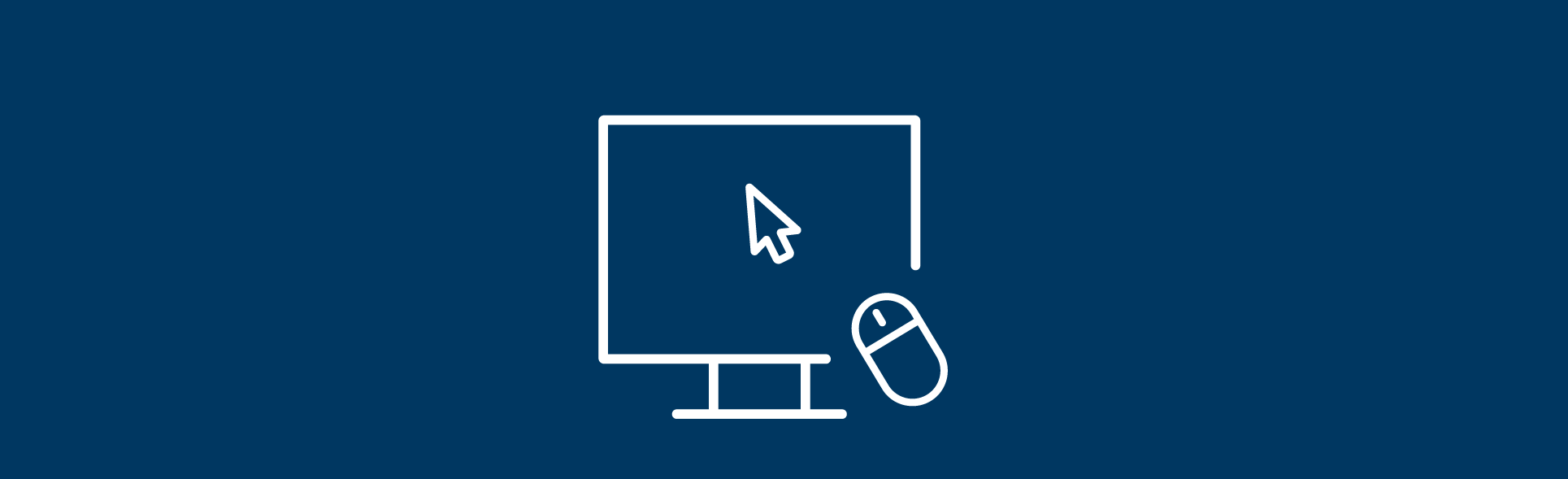digicom Eventrouting
Much more than just an ACD
So simple.
So effective.
-
Routing
We designate all events as individual contacts in the customer dialogue. From e-mail, telephone and fax to chat, social media and personal visits. digicom brings all of these events together…
Learn morePooling
… and pools them under a unified interface. Your existing individual systems are used for this. Your employees therefore have direct access to all events and the corresponding customer information.
Learn moreNetworking
This networking of the channels and systems enables comprehensive, seamless customer dialogue and minimises the time spent on familiarisation and training.
Learn moreReact more efficiently to customer enquiriesWhat would you like to know about our multichannel solution?We will be happy to advise you: +49 6131 / 499 8 699 or info@dtms.defunkschau reader's choice award 2019Awarded!
Again 2nd place in the category "Call-Center/Contact-Center Solutions"
 product of the year
product of the year15.000 readers
24 categories
19 companiesBusiness decision-makers, IT experts, system houses and ITC users have decided and voted our contact center application digicom Eventrouting as one of the ITC products of the year.
Because digicom is much more than just an ACD!These companies already use digicom Eventrouting




 Ready for artificial intelligence
Ready for artificial intelligenceTwo that are made for each other.
digicom and digicom ai fit together perfectly. Simple routine tasks can be automated using artificial intelligence. This frees up your employees’ mental capacity for intensive advisory work
digicom
digicom Eventrouting brings enquiries to the right contact person across communications channels and departments.
digicom ai
With digicom ai, you add a virtual agent. The AI recognises standard enquiries such as “where is my order?” and responds to them automatically.
Show moreGlossary
The most frequently used expressions briefly explained:
What does the abbreviation ACD stand for?
Automatic Call Distribution.
Often also multi-channel ACD, cloud ACD or contact centre and cloud contact centre.
The aim is to connect the caller as quickly as possible to the most suitable free agent. The same system is also used for fax, e-mail, web and other forms of communication = automatic message distribution.What is an agent?
Also called a customer service representative. Employee of a call centre responsible for taking incoming customer calls (inbound) or performing customer calls (outbound) e.g. for customer support, answering questions, sales, order taking, scheduling appointment, sending information material and complaints. In addition to the term “agent”, terms such as operator, customer service employee, customer service representative or telemarketer are frequently used.
What does a contact centre do?
Often also referred to as a contact centre or service centre. A call centre is a tool for organising customer and market communications on the basis of telecommunications technology. Generally speaking, the customer is provided with a central phone number for this, under which the company itself or an external service provider offers a hotline or another service. Call centres are increasingly developing from a mere service facility into a central customer interface for the company. That is why they are today also referred to as customer interaction centres, communication centres or customer care centres.
What does logging in mean?
Term for an agent logging in to a computer system or to an ACD system in the call centre. Using this function, the agent can generally work at any workplace.
What is the call processing time?
It includes the actual call time including the follow-up work after the call.
Agent group - what is that?
In call centres, the pooling of several employees with a certain qualification that are controlled by the ACD system are mostly referred to as a group. A group has permanently assigned phone numbers (entry channels), and group rules and routings are stored for it.
What does follow-up time mean?
Refers to the work carried out by a call centre employee immediately after a call. It includes, for example, forwarding or processing orders or complaints, or initiating the dispatch of certain documents. In call centre technical language, follow-up work is frequently also referred to as after-call work or wrap-up.
What does queuing mean?
In addition to routing, queuing is one of the central tasks of the ACD system. This function ensures that all incoming calls are registered as a “queue” and handled according to defined priorities until they are forwarded to an agent or group for personal pick-up. This allows, for example, priority to be given to customers that are particularly lucrative. The queuing mechanism also ensures that incoming faxes or e-mails are processed within the agreed service times
What does service level stand for?
It is the name for the parameter that measures the personal reachability of a call centre. The service level comprises two factors:
1: the percentage of callers who reach a call centre employee in person.
2: a time interval - normally measured in seconds - in which these calls are picked up personally.What is a supervisor?
Term used for the line manager of a group of employees (agent group) within a call centre.
And now?Let's talk!We would be happy to answer your questions on +49 6131 / 499 8 699 or info@dtms.de. Or use our contact form.Contact
You can reach us by calling our hotline with any questions you have: +49 6131 499 8 699 (Monday to Friday, 08:00 - 18:00).